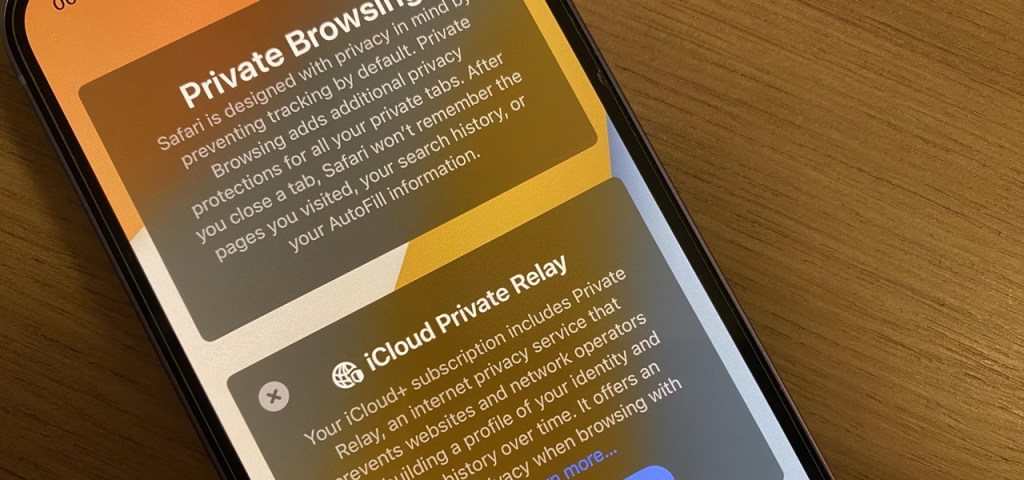(auto updated daily)
- Be aware of all the hype that you are seeing around the CMF phone 1 Especially on twitter Carl is asking people to remove any words that suggests that their true is an ad despite them paying the influencers. Currently its being done using third party so that they could shift the blame if in […]
Continue reading “Reddit-r/Android”